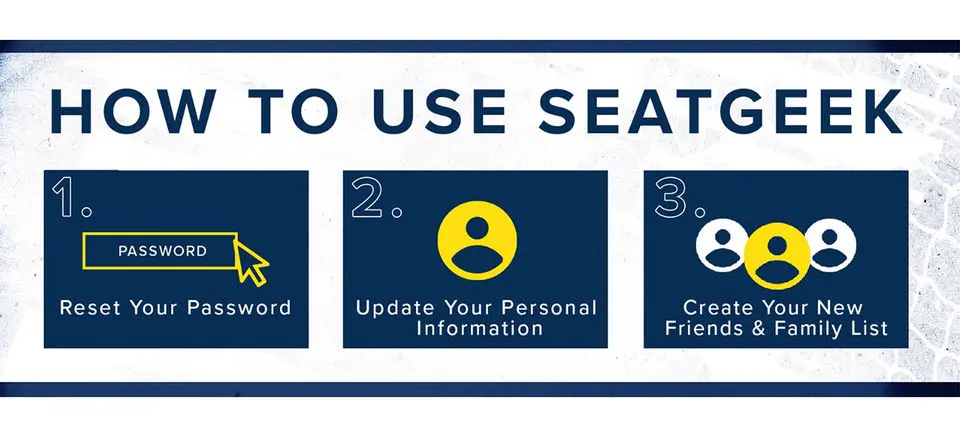In advance of any match tickets going on sale, supporters are reminded to familiarise themselves with our new online system and ensure that all of their personal details (including email address) are correct on their ticketing account. All Members and Season Ticket Holders must create a friends and family list on the new platform to enable them to purchase tickets on behalf of other supporters. We strongly recommend that supporters create their friends and family lists before they apply for any match tickets.
Our step-by-step guide below should help to answer some of your questions but if you have more, we’re always happy to help by calling 0371 334 1992, email [email protected] or [email protected] for hospitality enquiries
Step 1 - Reset Your Password
Existing season ticket holders and members will be able to log in with their existing customer number but for security reasons, they will need to reset their password for the new site.
Step 2 - Update Your Personal Information
During the process of setting up your new password, we would like to actively encourage all supporters to update their personal information such as your home address, contact number(s), email address, date of birth and any other information to help us further enhance your experience. You can do this by logging into your account and accessing the 'My Account' section found in the drop-down menu located in the top right-hand corner (where your Customer No. and name is shown).
Step 3 - Create Your New Friends & Family List
Now you have created your new password and updated all of your personal information, you will now need to create a new ‘Friends & Family’ list and link to accounts of your friends and family member to purchase tickets on their behalf.
You can begin creating your friends and family list by following these four simple steps.
1- Log into your account and access the 'My Account' section found in the drop-down menu located in the top right-hand corner (where your Customer No. and name is shown).
2- Select 'Manage my Relationships'. Which is located at the bottom of the ‘My Friends & Family’ section on the ‘My Account’ page.
3- Select 'Create a Relationship’. In ‘Relationship Type’ box select ‘Friends & Family’, in the ‘This Person is my…’ box choose the option that best describes this person's relationship to you, next in the ‘and I am their…’ box select the one that best describes your relationship to them. Then Press ‘OK’.
4- You then need to provide the email address of the person that you want to add as a Friend or Family member. The system will then send them an email asking if they want the relationship on the system with you. They will appear in your Friends & Family list with a (pending) caption next to them. Once they approve, you can then assign tickets to them and purchase tickets on their behalf and they will also be able to purchase tickets on your account.
Please note, all fans listed within your Friends & Family ticketing network must have a registered Customer No.
For all feedback, please do continue to get in touch and we will help with all enquiries.